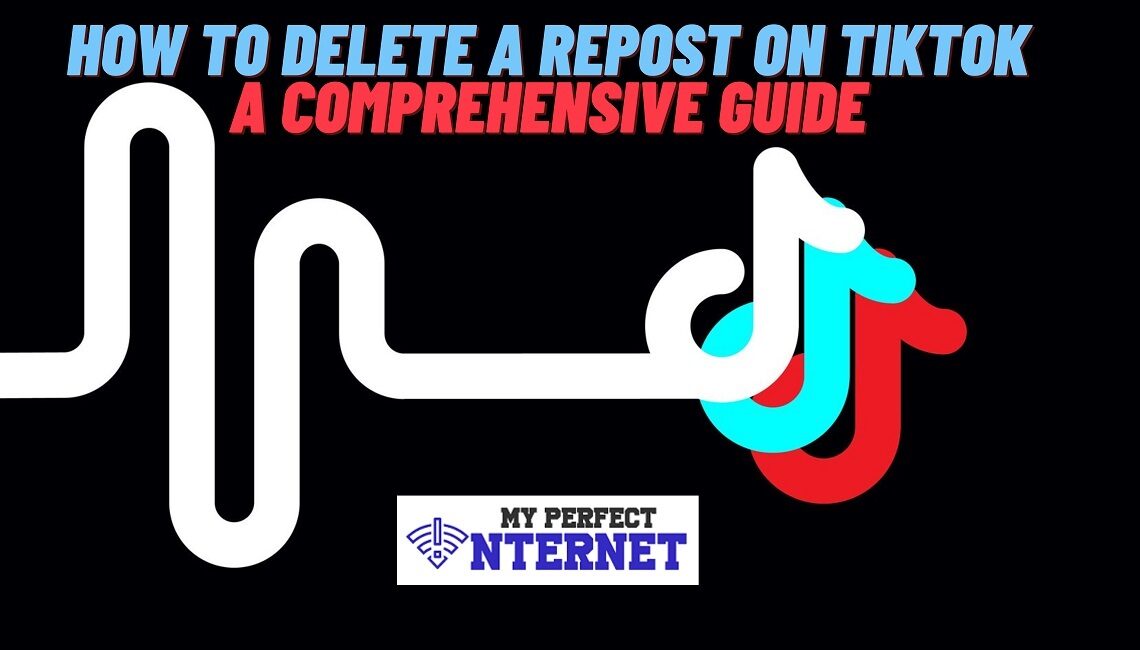TikTok has taken the world by storm, with millions of users sharing and watching content every day. While reposting someone else’s content can be a great way to boost engagement, there may come a time when you want to delete a repost. In this guide, we’ll walk you through the process of how to delete a repost on TikTok and provide tips to better manage your content.
1. Why Delete a Repost on TikTok?
Before we dive into the process of deleting a repost, let’s discuss some reasons why you might want to remove a repost from your account:
- Change of content strategy: You may decide to refocus your account on specific themes or topics, and removing irrelevant reposts can help maintain consistency.
- Copyright issues: If you repost content without permission, you may encounter copyright violations, leading to penalties or account suspension.
- Inappropriate content: If you accidentally repost inappropriate content, it’s essential to remove it to avoid violating TikTok’s community guidelines.
2. How to Delete a Repost on TikTok
Deleting a repost on TikTok is simple and only takes a few steps. Follow the instructions below:
- Open TikTok: Launch the TikTok app on your smartphone and log in to your account.
- Navigate to your profile: Tap the profile icon located in the bottom right corner of the screen.
- Find the repost: Scroll through your videos to find the repost you want to delete.
- Open the repost: Tap the video thumbnail to open the repost in full-screen mode.
- Access the menu: In the bottom right corner of the screen, you’ll see a three-dot icon. Tap it to open the video menu.
- Delete the repost: In the menu, tap ‘Delete’ (represented by a trash bin icon). A confirmation window will pop up. Tap ‘Delete’ again to confirm.
Congratulations! You have successfully deleted a repost on TikTok. Please note that once you delete a repost, it cannot be undone.
3. Alternative Options to Deleting a Repost
If you’re hesitant to delete a repost but still want to manage your content, consider these alternative options:
- Make the video private: Instead of deleting the repost, you can set it to private. This will make the video visible only to you, hiding it from your followers and the public.
- Save the video to your device: Before deleting a repost, you may want to save it to your smartphone. Tap the ‘Share’ icon on the video, then tap ‘Save Video’ to download it to your device.
4. FAQs About TikTok Reposts
Here are some frequently asked questions about reposts on TikTok:
- Q: Can I repost a video without the original creator’s permission?
A: While it’s not illegal, reposting without permission can be disrespectful to the creator. Always ask for permission and credit the original creator in your caption. - Q: How can I give credit to the original creator when reposting?
A: When reposting a video, you can add the original creator’s username in the caption with a phrase like “Credit to @[username]” or “Reposted from @[username].” This way, you ensure proper attribution and recognition for the content creator. - Q: Can the original creator remove my repost of their video?
A: No, the original creator cannot directly remove your repost. However, they can report your video for copyright infringement, which may lead to your repost being taken down by TikTok. - Q: Is there a limit to how many times I can repost videos on TikTok?
A: There is no specific limit to the number of reposts you can have on your account. However, it’s essential to maintain a balance between original content and reposts to keep your followers engaged. - Q: How can I repost a video without manually downloading and re-uploading it?
A: You can use third-party apps to repost videos on TikTok. These apps typically allow you to share a video directly to your TikTok account with a few taps. Always ensure the app you’re using is safe and trustworthy.
Conclusion
Now you know how to delete a repost on TikTok and some alternative options for managing your content. Remember, it’s crucial to respect the original creators and follow TikTok’s community guidelines when reposting content. By maintaining a balance between original content and reposts, you can keep your followers engaged and grow your TikTok presence. Happy TikToking!