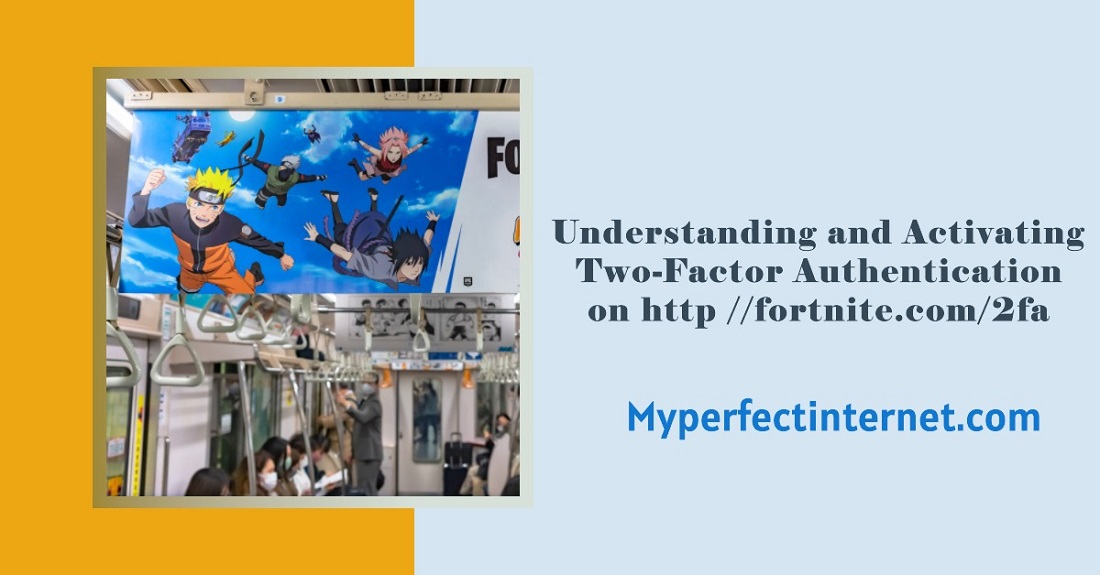In an era where digital security is more important than ever, taking extra steps to secure your online accounts has become paramount. This is especially true for popular online games like Fortnite, where players not only invest their time but also their financial resources. In response to this, Epic Games, the developer of Fortnite, offers a feature known as two-factor authentication (2FA). This feature, accessible via http //fortnite.com/2fa , adds an extra layer of security to your Fortnite account, ensuring you’re the only person who can access it.
What is Two-Factor Authentication?
Two-factor authentication, often shortened to 2FA, is a security measure that requires users to provide two different types of identification before they can access their accounts. The first factor is usually something the user knows, like a password. The second factor, however, is something the user has, such as a specific device. In the case of Fortnite, this second factor could be a smartphone where a unique code is sent every time the user attempts to log in.
By enabling 2FA, you drastically reduce the risk of unauthorized individuals gaining access to your account. Even if someone manages to discover your password, they will still need the unique code generated on your specific device to log in.
How to Enable 2FA on Fortnite
Enabling 2FA on Fortnite is straightforward and can be done in a few simple steps by visiting http //fortnite.com/2fa
- Log in to your Epic Games Account: Visit the Epic Games website and log in to your account using your username and password.
- Navigate to Account Settings: Once logged in, click on your username in the top right corner of the website to access the account menu. From here, select “Account Settings.”
- Go to the Password & Security Tab: In the Account Settings menu, click on the “Password & Security” tab on the left-hand side of the screen.
- Choose Your Preferred 2FA Method: Here, you’ll see the option to enable either an Authenticator App or Email Authentication. The Authenticator App method will involve downloading a specific app to your smartphone, which will then generate a unique code every time you log in. The Email Authentication method will send a unique code to your registered email address whenever you attempt to log in.
- Follow the On-Screen Instructions: After choosing your preferred method, follow the instructions provided to complete the process. If you choose the Authenticator App method, you’ll need to scan a QR code using the app. If you choose Email Authentication, you’ll need to verify a code sent to your email.
Once you’ve completed these steps, 2FA will be enabled on your Fortnite account, providing an additional layer of security.
Why Should You Enable 2FA on Fortnite?
Enabling 2FA on your Fortnite account offers various benefits. Firstly, it increases the security of your account, protecting your hard-earned achievements and purchased content from potential threats. Secondly, Epic Games often rewards users who enable 2FA with in-game bonuses, such as the Boogie Down emote or other special items, as a thank you for taking security seriously.
In conclusion, activating 2FA through http //fortnite.com/2fa is a simple yet effective way to secure your Fortnite account. It enhances your account’s security, protects your investment, and even offers potential in-game rewards. Therefore, every Fortnite player